| New Topic Reply Subscription Options |
Name Change "Married Last Name"
| Forums: Suggestions and Feedback | |||
|
|||
| Participant: Log in to see names |
Monday, February 11, 2013 at 5:22 PM
Is it just the dudes in MY school, or do all administrators frequently receive name change notifications where a guy has added his last name to the "Married Last Name" field? I can't tell you how many of these I get!!! Original: John Doe New Name: John Doe Doe Dodo, indeed! LOL! But, seriously, are they just idiots?
|
||
|
|||
| Participant: Log in to see names |
Monday, February 11, 2013 at 5:30 PM - Response #1
We get a lot of those. Either they are confirming that their name in school is the same as now, or sometime they enter their wife's name. People don't read forms, they just enter what they're used to.
|
||
|
|||
| Participant: Log in to see names |
Monday, February 11, 2013 at 5:37 PM - Response #2
Same here. Happens frequently. At least they want to not leave a blank field. LOL
|
||
|
|||
| Participant: Log in to see names |
Monday, February 11, 2013 at 5:45 PM - Response #3
It's a "Guy" thing...
|
||
|
|||
| Participant: Log in to see names |
Monday, February 11, 2013 at 5:56 PM - Response #4
Robert Cullen wrote: It's a "Guy" thing...
I think so! So, I always follow the link back, delete the redundant field entry, save, and carry on. I don't even bother to reply to the classmate. I think they are oblivious Good point, Derrell; at least they don't wish to leave a blank field. I just wonder what the registration wizard instructions look like on that step.
|
||
|
|||
| Participant: Log in to see names |
Monday, February 11, 2013 at 6:15 PM - Response #6
I do sometimes wonder when I will get that angry response: "Why do you keep deleting my married name? My name IS John Doe Doe!" Ha ha
|
||
|
|||
| Participant: Log in to see names |
Monday, February 11, 2013 at 6:24 PM - Response #7
Happens all the time also a lot of people put "None"
|
||
|
|||
| Participant: Log in to see names |
Monday, February 11, 2013 at 6:44 PM - Response #8
The situation has never occurred among our males classmates who are members of our website but can appreciate why some males would wish to do so, given that perhaps it could be interpreted as a matter of equal rights for these guys.
|
||
|
|||
| Participant: Log in to see names |
Monday, February 11, 2013 at 6:55 PM - Response #9
I vote for "IDIOTS". Once most of your Classmates have completed their profile, you will not have to correct the names. I also made a joke of in a forum post asking my fellow classmates to gues the number of male Classmates that did the double post. Quite a few went back and changed it themselves. JohnB
|
||
|
|||
| Participant: Log in to see names |
Monday, February 11, 2013 at 7:14 PM - Response #10
It's also a question of habit. We start to get accustomed to the instant response of computers and we don't take the time to read things carefully. I'm equally guilty, but I've learned that I get in less trouble when I take my time. This is the same issue when people download and install free programs and wonder how they got the tool bar they never asked for or wanted. We see an empty field and think it must be filled. We don't stop to read the directions, uncheck boxes, or decline offers.
|
||
|
|||
| Participant: Log in to see names |
Monday, February 11, 2013 at 7:18 PM - Response #11
Ha ha! That's funny, John! Gary, now that you mention it, I never (or rarely) saw that occur in my '79 site either. It could well be something to do with the senior members (no disrespect intended, of course). Our senior alumni are actually WAAAY more actively registered on our multi-year site, compared with the classes after 1980.
|
||
|
|||
| Participant: Log in to see names |
Monday, February 11, 2013 at 7:19 PM - Response #12
Tim Bowen wrote: It's also a question of habit. We start to get accustomed to the instant response of computers and we don't take the time to read things carefully. I'm equally guilty, but I've learned that I get in less trouble when I take my time. This is the same issue when people download and install free programs and wonder how they got the tool bar they never asked for or wanted. We see an empty field and think it must be filled. We don't stop to read the directions, uncheck boxes, or decline offers. Yes, absolutely!
|
||
|
|||
| Participant: Log in to see names |
Monday, February 11, 2013 at 7:32 PM - Response #13
Teresa "Terry" Alers wrote: Ha ha! That's funny, John! Gary, now that you mention it, I never (or rarely) saw that occur in my '79 site either. It could well be something to do with the senior members (no disrespect intended, of course). Our senior alumni are actually WAAAY more actively registered on our multi-year site, compared with the classes after 1980. I can understand that. Those registered but not active have stated outside priorities as a reason why they don't have enough time to be "active" for my class era. You asked us to answer your question and that is what I did. Sorry if it's not what you were seeking as an answer. But as long as you bring it up, coud you or others out there please offer suggestions and ideas for gaining site interest among classemates? Were there certain pages or features you added to your sites that contributed to increasing your classmate site traffic and inticed classmates to "join" your sites, then regularly participate or was it that there was more "spare" or "leisure" time, etc...? I would, seriously, like to learn from your experiences, please.
|
||
|
|||
| Participant: Log in to see names |
Monday, February 11, 2013 at 8:41 PM - Response #14
Terry- We actually had a twist on this issue. I had the hardest time getting our male classmates to list the maiden name of their wives. We felt it was important to acknowlege the maiden name on the name badges that we created for our 50th reunion. In some cases all we got was a first name & we were left to assume it was a spouse (partner?) & she shared the same last name. Always a follow up email.
|
||
|
|||
| Participant: Log in to see names |
Thursday, February 14, 2013 at 12:12 PM - Response #15
Love this! Hope many read this and enjoy a laugh with us. I'm grinning at the following comments: Robert's "It's a "Guy" thing... A reply by Terry (original poster of this thread): "I do sometimes wonder when I will get that angry response: "Why do you keep deleting my married name? My name IS John Doe Doe!" Ha ha John B.: "I also made a joke of in a forum post asking my fellow classmates to gues the number of male Classmates that did the double post. Quite a few went back and changed it themselves." Tim (Ohio): "It's also a question of habit. We start to get accustomed to the instant response of computers and we don't take the time to read things carefully. I'm equally guilty, but I've learned that I get in less trouble when I take my time. This is the same issue when people download and install free programs and wonder how they got the tool bar they never asked for or wanted. We see an empty field and think it must be filled. We don't stop to read the directions, uncheck boxes, or decline offers."
jonboy44: "...We felt it was important to acknowlege the maiden name on the name badges that we created for our 50th reunion." (and) "Just a sign of respect we "Seniors" have a habit of adhering to. Hope that habit never goes out of favor."
- Gwen, who is not commenting further at this time. HARK! What did she just write?
|
||
|
|||
| Participant: Log in to see names |
Thursday, February 14, 2013 at 1:55 PM - Response #16
Really wasn't meant for chuckles. But then... that's why they make toilet seats. LOL
|
||
|
|||
| Participant: Log in to see names |
Thursday, February 14, 2013 at 6:00 PM - Response #17
John Ludovico wrote: Really wasn't meant for chuckles. But then... that's why they make toilet seats. LOL Good one! John. But it would be appreciated if you all, of previous years to mine, could please offer tips and suggestions for increasing site traffic, if you have any.
|
||
|
|||
| Participant: Log in to see names |
Monday, July 22, 2013 at 10:48 AM - Response #18
I guess I mistook the question also.
|
||
|
|||
| Participant: Log in to see names |
Monday, April 12, 2021 at 12:31 PM - Response #19
Okay. I appreciate the light hearted way many people take on this issue, and I, too, just "fix" the problem for folks -- but it hasn't gone away since first reported more than 10 years ago. About 10% of the 50th reunion people I support run into this issue. I've done enough web support to believe that when users often make a mistake, there's a problem with the form layout, the prompts or some other reason. For this issue, I think it's the prompts. Most forms ask for name information in the order: First: Class Creator uses I think it would be clearer if it asked: and flip the two last name fields as they connect to the database. The text under the "Married Last Name" isn't prominent enough to stop people from filling in what makes sense. Blaming the users for this (and yes, some of my co-admins do just that) really isn't fair. Some of those making the error *do* notice it and then can't figure ot how to fix it since it's not as easy to get to "Contact Info" as it is to "Profile Info". On a related note, here's a request for the next major update to add a First Name field as in Name Now:
Adding a "First Name we knew you by" field helps with those who have switched from Sonny to Charles, switched from first to middle name or vice versa, and, of course, helps out those who are transgender and have left their dead names behind. But I realize adding another field to the database is, perhaps, unrealistic -- and we're just telling people to fill in the first name field as, for example Charles (Sonny).
|
||
|
|||
| Participant: Log in to see names |
Monday, April 12, 2021 at 2:41 PM - Response #20
I feel the current setup of First Name, Last/Maiden Name, and Married Name is okay as is. Class Creator has chosen to alphabetize the Classmate Profile page by maiden name, with the married name in parentheses. I understand and agree with that approach. It takes a little getting used to, since we're accustomed to seeing the maiden name in parentheses, especially in obituaries. But, it makes sense, as most sites are high school sites, and most of us remember our female classmates by their maiden name, and finding them on the Classmate Profiles page is easier using the maiden name. If the names are preloaded, it's also easier for new registrants to find their name. I've only had to make a couple of corrections to the contact info for female classmates who incorrectly filled out their contact info when registering, so it hasn't been a burden.
|
||
|
|||
| Participant: Log in to see names |
Monday, April 12, 2021 at 3:37 PM - Response #21
I've no problem with the way they display the names, it just seems that the problem is with the way they collect it if so many people fail to see that note below the "Married Name" text box.
|
||
|
|||
| Participant: Log in to see names |
Tuesday, April 20, 2021 at 12:08 AM - Response #22
Nancy Shoemaker wrote: I've done enough web support to believe that when users often make a mistake, there's a problem with the form layout, the prompts or some other reason. For this issue, I think it's the prompts. Adding a "First Name we knew you by" field helps with those who have switched from Sonny to Charles, switched from first to middle name or vice versa, and, of course, helps out those who are transgender and have left their dead names behind. But I realize adding another field to the database is, perhaps, unrealistic -- and we're just telling people to fill in the first name field as, for example Charles (Sonny). Nancy, you make some good points, particularly about the prompts, if there is misunderstanding, perhaps clarification is needed. I don't remember exactly what was there, your enumeration helps. You said CC shows:
Would it appear that your suggestions have been implemented or was the "Leave blank . . ." always there and you just didn't mention it? If it has been changed, I say bravo! The only thing that might be added would be instructions something to the effect "First Name, if we knew you by something else, please add it in parenthesis, e.g. Charles (Sonny) Smith. As to why people don't change their errors themselves, I can't speak for everyone, but when I messed up my own profile, I was totally confused about just HOW to correct it, the site can be overwhelming to folks that are not used to it. I knew it was wrong, but had no idea how to fix it. It wasn't a matter of being oblivious or disinterested. Now it's so simple, because I know the system, but for a newcomer, it can be mind boggling.
|
||
|
|||
| Participant: Log in to see names |
Tuesday, April 20, 2021 at 12:39 PM - Response #23
Gary Scott wrote: Now it's so simple, because I know the system, but for a newcomer, it can be mind boggling. Exactly Should get done by the weekend.
|
||
|
|||
| Participant: Log in to see names |
Tuesday, April 20, 2021 at 3:02 PM - Response #24
Thanks, Gary, but I'm not seeing quite what you report: Married Last Name (Only if Different): Our site looks like:
There's no "(Only if Different)" on the same line as "Married Last Name". Yes, there has always been the help text under the Married Last Name text box -- but it goes unread in many cases. The Profile section of the First Time Visitors page explains all this well -- but hardly anyone reads instructions when trying to use a web applications. Not everyone (obviously) even reads the help text under the "Married Name" text box, let alone a page of instructions for First Time Visitors. I think your suggestion of having the prompt (rather than the "help text") read might help a lot. Reference: Steve Krug, "DON'T MAKE ME THINK revisited/A Common Sense Approach to Web and Mobile Usability". [Granted Class Creator started way before mobile was a "thing", but some of the old-fashioned features could have some quick updates.]
|
||
|
|||
| Participant: Log in to see names |
Wednesday, April 21, 2021 at 12:44 AM - Response #25
Capture 1.JPG That's strange. Here's a snip from our site, reached by logging out, then going to a missing classmate and starting to log on as if you're them.
|
||
|
|||
| Participant: Log in to see names |
Wednesday, April 21, 2021 at 12:47 AM - Response #26
Jack Vermeulen wrote: I added a simplified way to add MP3 to JVideoplayer but how to explain this so it reads "simple" is not easy. Should get done by the weekend. Jack, if you'd like, send me what you have and let me see what I can do with it.
|
||
|
|||
| Participant: Log in to see names |
Wednesday, April 21, 2021 at 2:51 AM - Response #27
Gary, when I did what you did, i.e. log out then go to a missing classmate and start to log on as if I'm that person, I get: First Name: I have one of the traditional Professional Designs. I see you have Responsive Design. That shouldn't affect the way the Contact Info page looks. I wonder why your Contact Info page is different than mine, i.e. has "(Only if Different)" after Married Last Name? In Response #22, you say you also get this "(Only if Different") for your personal Contact Info. Very interesting and a mystery for now...
|
||
|
|||
| Participant: Log in to see names |
Wednesday, April 21, 2021 at 9:07 AM - Response #28
Married Last Name.jpg I have a site with the responsive design and several others with the classic design. As can be seen in the attachment neither has the verbiage that Gary's does but rather is the same as Scott's.
|
||
|
|||
| Participant: Log in to see names |
Wednesday, April 21, 2021 at 1:40 PM - Response #29
Scott Moore wrote: I have one of the traditional Professional Designs. I see you have Responsive Design. That shouldn't affect the way the Contact Info page looks. I wonder why your Contact Info page is different than mine [and F C Bocks's], i.e. has "(Only if Different)" after Married Last Name? In Response #22, you say you also get this "(Only if Different") for your personal Contact Info. Very interesting and a mystery for now... Scott, I think you're right, the design should not affect the data collection page, I wouldn't think. Perhaps Class Creator can weigh in on this. I've got to say, what I'm seeing is a major improvement in my way of thinking. I'd like to see that format used on all our sites. It's short, concise, but explains it more clearly. I know the first time I was the old format, I figured one was for married and one for maiden name, but could not figure out which one was which. This explains it clearly. Scott Moore wrote: You say you also get this "(Only if Different") for your personal Contact Info. Very interesting and a mystery for now... No, just for the data collection page from missing classmates "Join Here". I just had a thought. I wonder if the Design actually DOES affect the data collection page? WHAT IF the "Missing" page on each Design forwards to it's own Data Collection page, perhaps the Responsive Designs are in fact forwarding to a Different Data Collection page? But NO. F C's site is responsive as well. Still a Mystery.
|
||
|
|||
| Participant: Log in to see names |
Wednesday, April 21, 2021 at 6:47 PM - Response #30
NewMemWiz#1.jpg This got me curious, so I checked a dozen sites (both legacy and RD templates). All but two looked like the examples FC posted in #28 above. But... Gary's site and two others are different. My first thought was that RD sites offer an option to change the New Member Wizard questions, but one of the other 'different' sites appears to be a legacy template. One 'different' site is for an all boy's school, and does not offer the Maiden Name question. I'll attach a screen snap of the other 'different' site, which offers another excellent way to avoid Maiden-name/Last-Name confusion. There is obviously a way to edit the format or questions in the New Member Wizard, but I have not been able to find it.
|
||
|
|||
| Participant: Log in to see names |
Wednesday, April 21, 2021 at 9:23 PM - Response #31
John, I believe I've discovered how to customize the "Last/Maiden Name" and "Married Last Name" fields. Under Admin Functions > Preferences > DATA COLLECTION DURING SIGNUP WIZARD, it appears you can customize captions for the two fields.
|
||
|
|||
| Participant: Log in to see names |
Wednesday, April 21, 2021 at 10:12 PM - Response #32
@Scott - you are the winner! Thanks so much! and you prove Gary's point in the last paragraph of his post #22. Here's our version: And it's been added to our First Time Visitors page (for the 1 or 2 people who will actually read that). I guess the ClassCreator folks fixed this sometime in the last 8 years, but just didn't think to update this thread.
|
||
|
|||
| Participant: Log in to see names |
Wednesday, April 21, 2021 at 10:13 PM - Response #33
Nicely done, Scott. You have solved the mystery.
|
||
|
|||
| Participant: Log in to see names |
Wednesday, April 21, 2021 at 10:14 PM - Response #34
Scott is correct I remember when I first started I could not for the life of me figure out how to do raw html with the Editor. "Source"? What source option. Nice job Scott
|
||
|
|||
| Participant: Log in to see names |
Wednesday, April 21, 2021 at 10:23 PM - Response #35
Perfect! I initially couldn't figure out how to make it produce the two lines per prompt I was trying to create. More testing revealed that it's simply a matter of adding spaces to force where the second line starts.
|
||
|
|||
| Participant: Log in to see names |
Wednesday, April 21, 2021 at 10:38 PM - Response #36
Bravo Scott and John! This sounds promising, but when I click the "Gears" the list that comes up for me, does not have Admin Functions, only Admin Forums. Is Admin Function below one of the options? Where do I find it? I'm seeing Preview Layout, Customize Design, Edit Site Pages, etc. Which of these listings is your Admin Functions listed under, or am I in the wrong place? OK - Found It. I'd phased out that the "Gears" WERE the Admin Functions. Duh moment
|
||
|
|||
| Participant: Log in to see names |
Wednesday, April 21, 2021 at 10:51 PM - Response #37
Little trick for -some- fields in Class Creator. You can put simple HTML code in some fields. For example to make two lines for the prompt add < br > (no spaces) Last Name This is the code for above - I forgot that sometimes the forum behaves the same way Sometimes font, color etc can be changed. It's weird how not all fields are like this. Sometimes you can do more. They changed some of the profile fields and disabled some interesting stuff one could do. Sad
|
||
|
|||
| Participant: Log in to see names |
Thursday, April 22, 2021 at 2:31 AM - Response #38
Many thanks for your kind words, old friends FC, Jack, John, Gary, and new friend, Nancy. John's words, "There is obviously a way to edit the format or questions in the New Member Wizard," were the catalyst to finding the solution.
|
||
|
|||
| Participant: Log in to see names |
Thursday, April 22, 2021 at 3:17 AM - Response #39
Capture 3.JPG . Using your code and a little color on the second line (Last/Maiden Name) to highlight it, I've got a layout that I'm reasonably happy with. It has two lines to clarify the last name is the Guy's Last Name and Ladies Maiden Name. On the second question for Ladies Married Name, it is highlighted in RED Ladies - ONLY. CODE #1 I've used the word red, but you can also use the hex code #FF0000 (or any other color you choose).
Nancy elaborates a bit more and addresses mid-year name changes and multiple combinations. That is worth a re-read. Our class has had more than a few of these last and first name changes and it would be nice to permit the classmate to make the change themselves rather than the current system where we typically have to make it for them because there are no instructions along these lines. Thank you John for the wording, Thank You All! . For everyone who finds this later, here are the steps to, hopefully, clarify the New Member Sign Up Data Input Page. AKA - The page where you join. 1) Go to Admin. Functions (the gears in the upper right corner) [To COPY the code, drag your mouse over it to highlight it, then hold down the Control Key while you hit C, then release it. To PASTE this text, click in the field it will go in, then paste it. Hold down the Control Key while you hit the V key, then release both. This will paste the text in the field. ] 5) In the second blank line "Married Last Name" enter the text in CODE #2 6) Scroll to the bottom and hit SAVE **** Then, you can check it by logging out, go to the home page and click Missing Classmates, select an unused name and click on it as if you are going to register. Click JOIN HERE and you will be able to see the new "Member Wizard Step 1 of 4: Contact Info" with the changes we just made.
|
||
|
|||
| Participant: Log in to see names |
Friday, April 30, 2021 at 10:39 AM - Response #40
I received an email saying that one of our Forum Members had posted, but when I came here to read it, it had been deleted. I thought some excellent points were made and was about to send a private email encouraging them to consider re-posting but decided to present it here (with a few minor tweaks), for your consideration. They basically said: Please remember that both men and women change their names, so the "Ladies only" suggestion may not be the way to go" My only suggestion might be first/maiden name to say "Maiden or Last Name we knew you by in High School" And the married name to read "ONLY if Different from above". How it could look. The top image is the new one, the bottom image is from message #39 above. CODE for the Top Image Below
|
||
|
|||
| Participant: Log in to see names |
Monday, November 21, 2022 at 7:03 PM - Response #41
Thanks Gary, I've implemented your suggestion, it looks good. We definitely experienced confusion from some classmates registering too
|
||
|
|||
| Participant: Log in to see names |
Friday, April 28, 2023 at 9:06 PM - Response #42
I get them too
|
||
|
|||
| Participant: Log in to see names |
Wednesday, May 22, 2024 at 8:54 PM - Response #43
Gary, your suggestion is the best. My site covers many years, and there are a few gay couples too that have taken the others last name, so the "ladies' comment doesn't work. I have changed it to your suggestion. We could be here all day trying to make it perfect, because the text "only if different than above" doesn't work for a couple of mine as they married someone with the same last name. UGH! It could go on forever. Anyway, my suggestion is, is there a way to change the text on the "first name" script. Right now there isn't. I would like to change it to "first and middle name" or "first name & middle initial" or something like that. Wonder if that could be added as a feature?
|
||
|
|||
| Participant: Log in to see names |
Saturday, August 24, 2024 at 4:19 AM - Response #44
Lynn, Congratulations on a beautiful site. It's not easy managing a multi-year site. Hopefully, you will be able to alter the source code text for the first name field. Even if you don't alter the text, you retain the ability, as do classmates, to edit the first name field, including adding an initial, middle name, or nickname. I see examples of all of these permutations on your site on the Class of 1970 Classmate Profiles page. On our site, we have only one issue requiring attention for the first name. We have two classmates named Bob Price. To differentiate them, I added a nickname for one. As an aside, each day I count it as a blessing that Class Creator provides our class with a wonderful way to stay in touch, especially for those who are unable to attend our reunions.
|
||
|
|||
| Participant: Log in to see names |
Sunday, August 25, 2024 at 4:42 AM - Response #45
Scott, Thank you so much for the compliment! My site started in 2009 as a Class of 1979 site. Other years wanted to be added, so I gladly did. Then our school closed in 2013 and decided to just include all years. Everyone loves it as they were sad about our school closing. I too have multiple classmates named the same thing as there are multiple generations and there are several "sons" named after their fathers, etc. The nicknames help a lot! I also agree with you about Class Creator. They have made it easy to create a school website, and I am thankful for that!
|
||
|
|||
| New Topic Reply |
| Subscription Options: Have all new forum posts sent directly to your email. |
| Subscription options are available after you log in. |

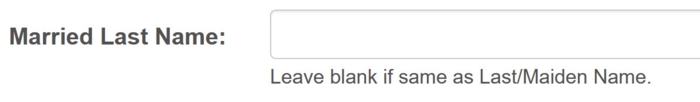
.jpg)
.JPG)




















