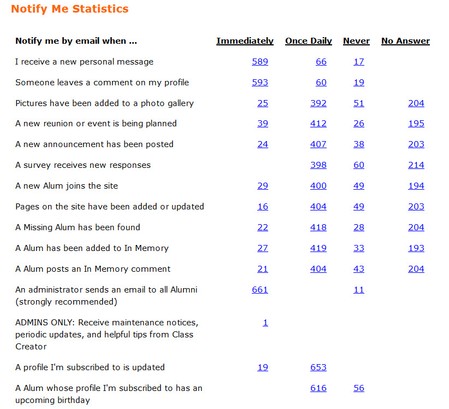| New Topic Reply Subscription Options |
One button fix
| Forums: General Discussion | |||
|
|||
| Participant: Log in to see names |
Friday, May 9, 2014 at 3:19 PM
(I thought I sent this already) The first get a bounce back for someone I usually copy email and put in note are along with the date. I just sent and when I went to do this I found that there was a bunch that I had marked from a year ago. I sent out many emails since a year ago and so I do not understand why they bounce. I really do not understand all the reasons why emails bounce. Is there a way that you can come up with a solution to fix bounce backs with a single button? Thank you. This can be item 45-B.1-c.
|
||
|
|||
| Participant: Log in to see names |
 Friday, May 9, 2014 at 4:05 PM - Response #1
Friday, May 9, 2014 at 4:05 PM - Response #1
There are way too many variables for a one button fix. Please see my Response #43 on this page... http://forums.classcreator.com/messages....25F-3CF407708F1BA963
|
||
|
|||
| Participant: Log in to see names |
Friday, May 9, 2014 at 6:14 PM - Response #2
I have had email bounce, not because the address is invalid, but because the mail server is down. This should not be
|
||
|
|||
| Participant: Log in to see names |
Friday, May 9, 2014 at 7:19 PM - Response #3
On one hand, I agree with you, Camille. Yet it helps to know the member did not receive the email. For that reason, I appreciate the bounce back notification.
|
||
|
|||
| Participant: Log in to see names |
Friday, May 9, 2014 at 8:58 PM - Response #4
Camille, I saw you had one bounce because the mail server was down. I deleted it for you.
|
||
|
|||
| Participant: Log in to see names |
Saturday, May 10, 2014 at 8:12 AM - Response #5
This bounce back think is a PITA. Even our two administrators, including me, have had bouncebacks in the past couple of weeks. Here are the instructions for repairing bouncebacks from Scott and Kyle: "The teacher/classmate needs to log in using that e-mail address, click the link which will send another e-mail that has a link that when clicked will remove the bounce from the system. So they will need to receive the e-mail and then click the link that is inside of the e-mail." "If an e-mail is bouncing in your system, the e-mail cannot be used in the EMAIL THE CLASS system until it is corrected. The only way to correct it is to have the classmate log in and click a link that will now show up on their website after they are logged in. When they do that, an e-mail will be sent from the ClassCreator system. When the classmate (or teacher) receives the e-mail, it will explain that they will need to click on the link provided in the e-mail to fix the problem and remove the message that shows up on their home page." There has got to be a better way. Remember, we're dealing with a lot of older folks who barely know how to turn a computer on, much less follow the bouncing ball to fix bouncebacks.
|
||
|
|||
| Participant: Log in to see names |
Saturday, May 10, 2014 at 8:13 AM - Response #6
Thank you, Kyle. Does that mean the classmate does not have
|
||
|
|||
| Participant: Log in to see names |
Saturday, May 10, 2014 at 8:21 AM - Response #7
What??? You must be kidding. Please make this KISS for us old folks. Here are the instructions for repairing bouncebacks from Scott and Kyle: "The teacher/classmate needs to log in using that e-mail address, click the link which will send another e-mail that has a link that when clicked will remove the bounce from the system. So they will need to receive the e-mail and then click the link that is inside of the e-mail." "If an e-mail is bouncing in your system, the e-mail cannot be used in the EMAIL THE CLASS system until it is corrected. The only way to correct it is to have the classmate log in and click a link that will now show up on their website after they are logged in. When they do that, an e-mail will be sent from the ClassCreator system. When the classmate (or teacher) receives the e-mail, it will explain that they will need to click on the link provided in the e-mail to fix the problem and remove the message that shows up on their home page." There has got to be a better way. Remember, we're dealing with a lot of older folks who barely know how to turn a computer on, much less follow the bouncing ball to fix bouncebacks.
|
||
|
|||
| Participant: Log in to see names |
Saturday, May 10, 2014 at 9:31 AM - Response #8
I only had one bounceback from CC crew since I joined in 2010. I assumed, wrongly, that I answered a "no-reply" e-mail. But it never posed a big problem.
|
||
|
|||
| Participant: Log in to see names |
Saturday, May 10, 2014 at 2:57 PM - Response #10
I have several bouncebacks that are showing a technical problem with comcast.net server. If you view the bounce back info, you will see the subject of the message and the reason for it.: This is part of the bounceback info I see on the two I checked: Fri 2014-05-09 17:36:16: * Subject: New signup
|
||
|
|||
| Participant: Log in to see names |
Sunday, May 11, 2014 at 12:08 PM - Response #11
Gwen, this example, plus many of those posted lately and several I've seen here, have one thing in common. Class Creator's Domain Name Server fails to resolve a domain name to an IP address. Even if comcast.net was off line for maintenance - which is highly unlikely since most major domains have redundant hardware and network connections - the domain name should still resolve. Whether or not an attempt to send something to that IP address will fail is another story. And again, no matter how the bounce is resolved, we're ignoring the fact that every time we see a bounce - for whatever reason - that email is gone forever.
|
||
|
|||
| Participant: Log in to see names |
Sunday, May 11, 2014 at 2:57 PM - Response #12
Not sure about anyone else but the bounce back is really the only problem I ever have with CC. I have read (or tried to) read the instructions but I still do not understand. I think the way I have been doing it has probably kept come Alumni from getting emails. Here is an idear that I came up with because I can understand that a one button fix will not work. How about a one button response? That is, when I get an bounce I click on something and then I send that person an email thru my email provider? That way we are contacting the person before I delete the email. The only reason I say this is because it is a lot of work to send out 30 or 40 bounce backs to call one at a time by copying and pasting into my email. Just a thought.....
|
||
|
|||
| Participant: Log in to see names |
Sunday, May 11, 2014 at 3:17 PM - Response #13
John, I have to ask... you wrote: I'm pretty sure you did not include me in the "we're", right? I have neglected to send an email to the class in forever! So the bounces I have (13) are messages generated by the system for new signups, updated profiles and In Memory comments. I need to email these thirteen from my web site email (another service) to be sure they know they missed something. The In Memory comments are important, especially since one is the sister of the deceased member whose memorial service is soon. The sign ups and updates... well, I am not so sure these members set to receive the notifications. I will have to look. I believe the only things members should receive are the OPT-IN email and Email the Class from admins. The default on all other options should be initially set to NEVER until the member goes to Notify Me and makes their choices. That would help keep members happy; numerous emails are NOT helping. (I believe I suggested this somewhere - not too long ago.) NOTE: I am one person and my suggestion is not meant to be a rule/change. There may be a good reason I can not see for members to be overwhelmed with site emails. Below is my Notify Me stats.
|
||
|
|||
| Participant: Log in to see names |
Sunday, May 11, 2014 at 3:27 PM - Response #14
Hi Ray, I agree about the amount of work regarding alumni (multi-year) sites. Mine has been busier than ever the past month or so. More and more members and visits! Since my first site in 2009 (moved to CC in 2010), I consider all I do as my gift to my class, school alumni and on TAP - to all of you. Yet when when faced with the amount of time we spend handling these, I think we need another donation button that says "Support your site admin. Give him/her a tip." (Like that one?)
|
||
|
|||
| Participant: Log in to see names |
Monday, May 12, 2014 at 10:50 AM - Response #15
Gwen, I see you have the same problem with Notify options that most of us with older sites have - a pot load of "No Answer". We've all tried everything we can to get people to set the Notify options but.. As Steve says, you can lead a horse to water... One of the primary keys contributing to web site participation and activity is meaningful reminders that the site is there - alive, well, and changing. Notify does that - if people have set their options. For those who haven't, it would be nice if we could set several primary options which 99% of members who set theirs choose. In Memory moves and Announcements are two in that catagory. Bringing back the Notify nag screen for those who haven't set their options is another option. But all requests to address this problem seem to have fallen on deaf ears. And yes, I included you (and most other admins) in the "we". Too many times, we simply don't know why a bounced email was sent or what the content was. We don't ignore it as far as reminding people to respond to the bounce status (or asking CC to reset it if it was a glitch), but too often we can't resend what might have been an important message.
|
||
|
|||
| Participant: Log in to see names |
Monday, May 12, 2014 at 11:00 AM - Response #16
Ray, There is some help in doing what you want to do, but it's not exactly a 'one-button' answer. When you go to Email The Class, one of the options is to send a message to "Those who haven't joined or not yet responded to an opt-in request". Luckily, that creates a list which also contains anyone who's in "Bounced" status. You can uncheck everyone else and check those who Bounced, and then proceed. It will allow you to choose your personal email method, and then give you a list of email addresses to plug in. As many bounces as we're getting lately, it would probably would be nice to add another option in Email The Class to just select those who've Bounced and handle them as the Not Joined are handled.
|
||
|
|||
| Participant: Log in to see names |
Monday, May 12, 2014 at 12:50 PM - Response #17
I wondered if the Notify Me notice that showed at the top of the was still there for members to see. Logging in over and over... it was good because I was not the one nagging. Sending notice after notice... same as nagging. You didn't mention what you thought about my suggestion that the system default be set for all members to automatically receive 1) the OPT-In message they receive now and 2) anything admins send from Email the Class. There is a major problem with this though... they have to opt-in first and that is not something everyone does. I do not think they are doing it on purpose... some may not understand it. If we had the defaults set as suggested, our emails to the class could share that they need to set notify me options to receive ... listing a few that the site admin feels will nudge/send their members to the site to set their notifications according to what they want. I have a member who wrote last week to be unsubscribed from everything on the site. There were a couple other emails at the time that brought sadness and became priority. When I checked the member's notify me settings, they were set to receive nothing. Maybe someone helped her. Maybe she was in touch with CC... though I have always been advised when that happens - I do not know. The time I give on my sites is my gift to the site members. When I give a gift, I care. Now I am going to have to send her a private email in hopes of understanding or pick up the phone. I do not want to upset her IF there was a problem I am unaware of. Every now and then, it would be nice to have a fly buzzing around, seeing what is going on and letting us know when there is a situation or potential situation, eh?
|
||
|
|||
| Participant: Log in to see names |
Monday, May 12, 2014 at 1:27 PM - Response #18
John Ralph wrote: And yes, I included you (and most other admins) in the "we". Too many times, we simply don't know why a bounced email was sent or what the content was. We don't ignore it as far as reminding people to respond to the bounce status (or asking CC to reset it if it was a glitch), but too often we can't resend what might have been an important message. Notify Me options include the following three options that pertain to the 14 bounce backs currently on my alumni site: A new Alum joins the site: I take this as being a New signup Profile Subscriptions: "Place a check mark next to each Alum you wish to keep track of. When the Alumni you have selected update their profiles you will be notified via email. It's a great way to keep track of your friends!" A Alum posts a comment to In Memory.
I hope this helps a bit. To me, this is the easy part. Getting the members to their Notify Me settings... well, I am not their parent and they do not have to do it - bthey are grown ups. Doing so is helpful to us and them, though not everyone gets that. This may explain why I feel the Notify Me default settings should be adjusted. I agree that we cannot resend what could be important to the bounced email recipient. However, I know I can write three saying there are In Memory comments they subscribed to, yet did not receive the email notice. I'll have to do the same for the rest. This is where I feel volunteering time is going into overtime, if you will. If I am missing something, please bring it to my attention. It is very possible I have and have taken this way off course.
|
||
|
|||
| Participant: Log in to see names |
Tuesday, May 13, 2014 at 7:59 PM - Response #19
OK so we are all working thru this email thing including CC. There are certainly a lot of changes since I sent my first email 100 years ago. One thing I do notice about all this changes is that the number of people who receive the "in Memory" emails went way up. I used to send 500 now I am send 1,000 + each time. Here are my notify stats. Notify Me Statistics
|
||
|
|||
| Participant: Log in to see names |
Tuesday, May 13, 2014 at 8:50 PM - Response #20
Hi Ray, Are you sure that over 5000 of your alumni have chosen to receive the following: I receive a new personal message 5458 106 100 Quick addition shows you have less than 6000 registered. If the 5000+ have all visited and set their Notify Me options accordingly, you are very lucky.
|
||
|
|||
| Participant: Log in to see names |
Tuesday, May 13, 2014 at 9:45 PM - Response #21
Gwen, I think those three were the only ones that CC pre-set when they implemented Notify Me. Although I understand the reasons, I sure wish that admins could set some universaly chosen options for people who are still in "No Answer" mode. Very few people would not turn on their notify for a Move to In Memory, for example - if they ever looked at the list, understood what it is, and chose their options. My second choice would be to bring back the 'nag' screen, and display it until there were no longer any "No Answer" choices. Unfortunately, that would probably work about as well as the bounce warning and opt-in messages do.
|
||
|
|||
| Participant: Log in to see names |
Tuesday, May 13, 2014 at 10:37 PM - Response #22
Well, if there were a vote, I vote for Email the Class to be the only default. The rest must be set by the member. My reason... to keep from having upset members due to feeling they are receiving too many emails. That is my input.
|
||
|
|||
| Participant: Log in to see names |
Wednesday, May 14, 2014 at 12:06 PM - Response #23
Gwen ,
|
||
|
|||
| Participant: Log in to see names |
Thursday, May 15, 2014 at 3:50 PM - Response #24
Hey, John. Missed you last night in chat. I was going to share with you that the 14 email bounce backs disappeared - replaced by three new ones. I had not cleared the 14, which is why I noticed it.
|
||
|
|||
| Participant: Log in to see names |
Thursday, May 15, 2014 at 3:53 PM - Response #25
Sorry Gwen, Busy day yesterday - and it continued into the night.
|
||
|
|||
| Participant: Log in to see names |
Thursday, May 15, 2014 at 9:44 PM - Response #26
I did not contact members. I'd like to know how they cleared.
|
||
|
|||
| New Topic Reply |
| Subscription Options: Have all new forum posts sent directly to your email. |
| Subscription options are available after you log in. |