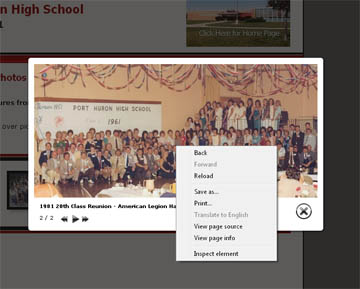|
Participant: Log in to see names
|
Thursday, July 15, 2010 at 12:47 PM
Can photos that have been uploaded to a photo gallery be accessed for use on another page of the website? In other words, if I wanted to use a photo (that a classmate had uploaded to a gallery) in an announcement, is there a way to do this? Thanks.
|
|
|
|
Participant: Log in to see names
|
Thursday, July 15, 2010 at 2:26 PM - Response #1
You can try this: While the photo is displaying, right-click in, depending on which browser you are using, you should see a choice of "Save Image". Save the image. However the image will have the border and caption and so if you use it elsewhere you may need to crop it closer. Good etiquette probably would be to ask the person who submitted the photo if you can use it in the way you want -- and they could actually send you a better image of the picture than you're going to get from this 'screen-shot' kind of thing.
|
|
|
|
Participant: Log in to see names
|
Thursday, July 15, 2010 at 4:14 PM - Response #2
John Chidester wrote: You can try this: While the photo is displaying, right-click in, depending on which browser you are using, you should see a choice of "Save Image". Save the image. However the image will have the border and caption and so if you use it elsewhere you may need to crop it closer. The problem with that method is that the saved image is only the "thumbnail" size that is displayed in the gallery. The larger picture that displays when you click on the thumbnail can't be copied/saved in this manner. I was hoping to be able to get the larger image.
|
|
|
|
Participant: Log in to see names
|
Thursday, July 15, 2010 at 4:26 PM - Response #3
I got the larger image - by right clicking it when it enlarged. I'm using the Chrome Browser from Google. Other browsers may be different.
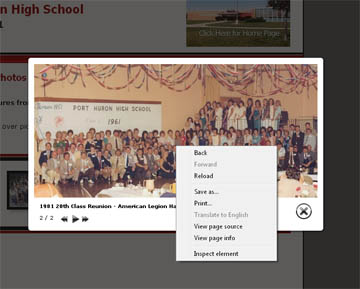 I tried Explorer and Firefox -- they did not give me the option to "Save Target" or "Save Image". You can do a print screen and open an image editing program, paste it and crop it -- but you'll be working with a lower resolution image than the original. I was also using photos that were in my Gallery -- because I can't view yours behind the log-in block.
|
|
|
|
Participant: Log in to see names
|
Thursday, July 15, 2010 at 4:33 PM - Response #4
I just tried it again and found that it does work, but your timing has to be good! If I catch the image when it first opens but before the slide show starts, right click does allow the larger image to be saved. Once the slide show starts, this is not available. Thanks for your help.
|
|
|
|
Participant: Log in to see names
|
Thursday, July 15, 2010 at 4:41 PM - Response #5
Well, you are right -- and it worked that way in Firefox, too. Wooo-Whoo! We learn the best tips here from each other! 
|
|
|
|
Participant: Log in to see names
|
 Thursday, July 15, 2010 at 5:00 PM - Response #6
Thursday, July 15, 2010 at 5:00 PM - Response #6
Two things to add: 1) Any photo uploaded through Gallery Creator is just sitting in your File Vault. You can go into any other page of your site and just insert it there too. There is no need to save and reupload the same image. In fact if you do that you'll just wind up making a duplicate copy of it, unnecessarily consuming File Vault space. 2) If for whatever reason you do want to save a full sized image, there is no need to try to right click it before the slideshow begins. Just go into your Gallery Creator, click the photos icon, and then click directly on any of your thumbnail images. They will enlarge to their full size, and you can then right click on them as needed without trying to beat the clock so to speak.
|
|
|
|
Participant: Log in to see names
|
Thursday, July 15, 2010 at 5:05 PM - Response #7
Now why didn't I think of that? LOL. I thought Gallery images were stored in some mystery bucket in the cloud over Ann Arbor. 
|
|
|
|
Participant: Log in to see names
|
 Thursday, July 15, 2010 at 5:17 PM - Response #8
Thursday, July 15, 2010 at 5:17 PM - Response #8
Actually they are stored and streamed from the Amazon.com cloud. But around these parts we just called that "File Vault." 
|
|
|
|
Participant: Log in to see names
|
Friday, July 16, 2010 at 4:04 PM - Response #9
Brad, I guess I don't know where to look in the file vault. I can't find any pictures that are in the photo galleries in the file vault. Is there a special folder that's not visible in the normal view?
|
|
|
|
Participant: Log in to see names
|
 Friday, July 16, 2010 at 4:16 PM - Response #10
Friday, July 16, 2010 at 4:16 PM - Response #10
Make sure you don't go into the files File Vault (chain link icon). You want to go into the Images File Vault (yellow image icon).
|
|
|
|
Participant: Log in to see names
|
Friday, July 16, 2010 at 4:30 PM - Response #11
Yes I'm using the image button to open the file vault. I looked at the source code for one of my gallery pages and found URLs for the pictures. Here's one of them: http://s3images.classcreator.com/4008/004/1105/28678.jpg Is this in my file vault? Thanks.
|
|
|
|
Participant: Log in to see names
|
 Friday, July 16, 2010 at 8:12 PM - Response #12
Friday, July 16, 2010 at 8:12 PM - Response #12
Photo Gallery images are in your File Fault, but I stand corrected, we're not showing them there in regular edit mode on other pages. I'll put in a request to Programming to show them there. In the meantime, just right click on the gallery image you want to use elsewhere. Then go elsewhere and press paste. Simple as that, this way you'll make a copy of the File Vault image without having to upload a duplicate copy. Note though, if you ever remove the photo from Gallery Creator, it will also remove it from wherever else you pasted it.
|
|
|
|
Participant: Log in to see names
|
Friday, July 16, 2010 at 9:02 PM - Response #13
Great! Thanks for your help.
|
|
|
 Thursday, July 15, 2010 at 5:00 PM - Response #6
Thursday, July 15, 2010 at 5:00 PM - Response #6
 Thursday, July 15, 2010 at 5:17 PM - Response #8
Thursday, July 15, 2010 at 5:17 PM - Response #8
 Friday, July 16, 2010 at 4:16 PM - Response #10
Friday, July 16, 2010 at 4:16 PM - Response #10
 Friday, July 16, 2010 at 8:12 PM - Response #12
Friday, July 16, 2010 at 8:12 PM - Response #12