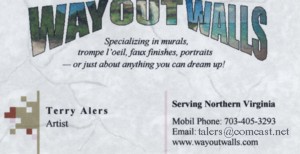| New Topic Reply Subscription Options |
Linking images to open new web address
| Forums: Questions and Answers About Building Your Site | |||
|
|||
| Participant: Log in to see names |
Thursday, February 19, 2009 at 10:51 AM
I want to hyperlink our sponsor's ad (an image file) to their website. I thought I knew how to do this but it's not working. Here's the html code I entered: Can someone point out what I've done wrong? Thanks!
|
||
|
|||
| Participant: Log in to see names |
Thursday, February 19, 2009 at 10:53 AM - Response #1
try using IMG SRC= instead of INPUT CLASS
|
||
|
|||
| Participant: Log in to see names |
Thursday, February 19, 2009 at 11:00 AM - Response #2
Kyle Erickson wrote: try using IMG SRC= instead of INPUT CLASS Hi Kyle, thanks for the idea. I tried it; now the link works but the image is represented with an "x". I'm ready to for more ideas if you have any Thanks! p.s. went back to look at the code, and it got altered somehow, like so:
|
||
|
|||
| Participant: Log in to see names |
Thursday, February 19, 2009 at 11:04 AM - Response #3
If you are seeing an X, it means the image can't be found. Are you sure you have uploaded the image to the system and have the correct image name? If you are still having problems, you can have the image be external to the site, on another web page by including the "http://www." address of the graphic.
|
||
|
|||
| Participant: Log in to see names |
 Thursday, February 19, 2009 at 11:09 AM - Response #4
Thursday, February 19, 2009 at 11:09 AM - Response #4
Do what Kyle suggested above, but make sure when you insert your image path you use the whole path, which is: http://www.classcreator.com/userfiles/Image/WOW_Business_Card.jpg Your file is there. It should work fine.
|
||
|
|||
| Participant: Log in to see names |
Thursday, February 19, 2009 at 11:49 AM - Response #5
Thank you both for your help. I'm still missing something though and can't get it to work... could the problem have anything to do with tables? (I'm using a table to keep all the images in neat columns/rows...) Here's the code for the entire cell: | ||
| Reply |
| Top | Bottom |
Maybe a browser cache problem. Try refreshing the browser or trying a different browser. When I view this forum using RSS (top-right, next to Logout) I can see the business card just fine and click on it just fine.
| Reply |
| Top | Bottom |
I see what you mean Kyle. Don't know why I didn't think of that before... going to try it now. Thanks!
| Reply |
| Top | Bottom |
 Thursday, February 19, 2009 at 12:58 PM - Response #8
Thursday, February 19, 2009 at 12:58 PM - Response #8
Use IMG SRC= instead of INPUT CLASS. That should work fine. What page of your site is this on?
| Reply |
| Top | Bottom |
Brad Switzer wrote:
I was just getting ready to post that ![]()
It's here: http://www.fhhs79.com/member_dosurvey.cfm?SurveyID=4079
Thanks Brad!
Terry
| Reply |
| Top | Bottom |
Brad Switzer wrote:
When I do that, the image goes away.
Terry
| Reply |
| Top | Bottom |
Michelle Johnson has a solution on her site at http://www.greenon88.com/class_custom8.cfm that, when I tried it, works on my site too. Not the solution I wanted, but I can go with it for now... (Right click and select "Open Link in New Window")
Please let me know if you figure out how to do this without the work-around ![]()
Thanks!
Terry
| Reply |
| Top | Bottom |
 Thursday, February 19, 2009 at 1:31 PM - Response #12
Thursday, February 19, 2009 at 1:31 PM - Response #12
I changed it to img src on your site and it's working fine. Click Source and check the code.
| Reply |
| Top | Bottom |
Thanks Brad! I see it is working,![]() but I honestly don't see what you did. I viewed the source, and to me it looks the same:
but I honestly don't see what you did. I viewed the source, and to me it looks the same:
I'm going to compare & study this code against the one I pasted earlier, maybe I can figure it out!
In any case, thank you very much!!!
Terry
| Reply |
| Top | Bottom |
Terry Alers wrote:
I'm going to compare & study this code against the one I pasted earlier, maybe I can figure it out!
In any case, thank you very much!!!
Terry
Okay, now I see it...
This entire string: input class="" type=
was replaced with: img
src= was always there.
Thank you!!!
| Reply |
| Top | Bottom |
 Thursday, February 19, 2009 at 2:06 PM - Response #15
Thursday, February 19, 2009 at 2:06 PM - Response #15
Most welcome. ![]()
| Reply |
| Top | Bottom |
How do I add a image to my site? I clicked on the image icon, but nothing is happening? This will be on our donations/sponsors page.
Thanks~
| Reply |
| Top | Bottom |
 Tuesday, March 10, 2009 at 7:01 PM - Response #17
Tuesday, March 10, 2009 at 7:01 PM - Response #17
Make sure you are using the latest version of Internet Explorer or Firefox to add images to your site. Also make sure you're not blocking popup windows, because the image uploader launches in a new window when you click the yellow image icon.
| Reply |
| Top | Bottom |
Okay, thanks! I have another issue...go figure, LOL! I'm trying to upload my classmates, but the form classcreator provides doesn't allow me to save it (probably because I opened it before and didn't hit save, but open).
What should I do now?
Thanks~
| Reply |
| Top | Bottom |
 Tuesday, March 10, 2009 at 7:16 PM - Response #19
Tuesday, March 10, 2009 at 7:16 PM - Response #19
1) Shut down your web browser
2) Open it back up
3) Log into your site again
4) Go back to the Upload Classmats area
5) Click to download the import template
6) Save instead of open
| Reply |
| Top | Bottom |
Whoops! Something (in the pasted codes I'm guessing) has blown out this page... yikes ![]()
| Reply |
| Top | Bottom |
| New Topic Reply |
| Subscription Options: Have all new forum posts sent directly to your email. |
| Subscription options are available after you log in. |