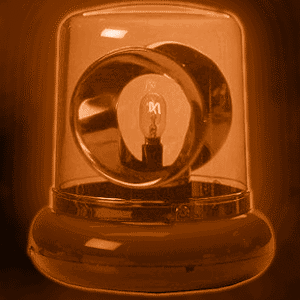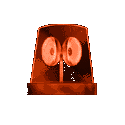| New Topic Reply Subscription Options |
Looking for an orange light (i.e. blue light special)
| Forums: General Discussion | |||
|
|||
| Participant: Log in to see names |
 Sunday, October 2, 2016 at 3:00 PM
Sunday, October 2, 2016 at 3:00 PM
Fellow Admins, I am looking for an orange light (animated) much like K-Mart's blue light. If anyone has one they would like to share, it will be appreciated. On the other hand, if one of you has the talent to provide coding for the same idea with one exception... I think it would be great to have the ability to simply change the color, in the coding, giving all of us something to use. Thanks!
|
||
|
|||
| Participant: Log in to see names |
Sunday, October 2, 2016 at 4:42 PM - Response #1
Use that as a search term and then use this site to change the color http://www167.lunapic.com/editor/ Here's a pic I changed the color for P.S. search for 'k-mart animated color gif' or similar. There are lots of them.
|
||
|
|||
| Participant: Log in to see names |
 Sunday, October 2, 2016 at 6:44 PM - Response #3
Sunday, October 2, 2016 at 6:44 PM - Response #3
Thanks, Jack and Bill. Have the light. Just need to make it a good orange color.
|
||
|
|||
| Participant: Log in to see names |
Sunday, October 2, 2016 at 7:47 PM - Response #4
That image you like is not a good one to mess with. It's very noisy (pixelated) and has been messed with already by somebody. Find one that is a cleaner image and higher res - like the one I showed. You can scale it to any size you want afterwards or reduce in size. Here's another one. To get things perfect you have to edit each frame since the general filters affect the complete image. For example, the light is also shaded to orange vs the original white. Plus there's a bit of white residual that didn't quite match. The 'speed' can also be changed with manual frame tinkering. There is no free lunch here.
|
||
|
|||
| Participant: Log in to see names |
Monday, October 3, 2016 at 2:50 AM - Response #5
Gwen, It looks like you've gotten some good replies, and I'm sure you probably know to include the term GIF if you're looking for an image that moves. You're probably familiar with www.TinEye.com, but just in case you're not, it allows you to search for similar images, possibly newer, older or larger (better resolution), most changed or occasionally, in different colors. If you find an image you like on the web, right click on it and select "copy image location" to get the image URL, then go to www.TinEye.com and paste the image URL (not the page URL) into the box and hit search. You can then sort by largest, newest, oldest image. Even easier is to install the TinEye add-on to your browser, then all you need to do is right click on the image and select "search image on TinEye." You can also set your options on TinEye to automatically sort by largest image or whatever criteria you prefer.
Personally I like Bill's blue light better, but this is just to provide an additional tool in case you're not aware of it. TinEye is probably a stronger tool for finding higher quality images, but it can be useful in a pinch.
|
||
|
|||
| Participant: Log in to see names |
Monday, October 3, 2016 at 3:16 AM - Response #6
Google image search also is excellent to find similar (or exact match) of an image. It found the original blue one and mine plus a boatload more. Here's another in "blue"
|
||
|
|||
| Participant: Log in to see names |
Monday, October 3, 2016 at 5:35 PM - Response #7
lamp_orange.gif
|
||
|
|||
| New Topic Reply |
| Subscription Options: Have all new forum posts sent directly to your email. |
| Subscription options are available after you log in. |