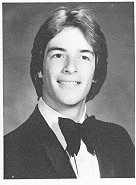| New Topic Reply Subscription Options |
Posting jpg Pictures on the Message Forum
| Forums: General Discussion | |||
|
|||
| Participant: Log in to see names |
Tuesday, October 21, 2008 at 12:30 PM
To save time, this question boils down to this... Can we upload photos to the Message Forum? As one of the administrators on our HS website, I was asked by an alumni member if he could post Jpg Photos on the Message Forum. With the heated political views shared on the type of videos they are uploading, I could only imagine what type of photos they would want to share as well. Because of the upcoming elections, the Message Forums have become very sticky with individual political opinions,which I don't think this is the correct forum to voice,that's why we need another Forum to address these opinions,not in the mainstream message forums,which I think this is not the reason this Forum was created in the first place.
|
||
|
|||
| Participant: Log in to see names |
 Tuesday, October 21, 2008 at 11:12 PM - Response #1
Tuesday, October 21, 2008 at 11:12 PM - Response #1
Threaded message forums are coming that will mimic the forums you are using here. Maybe make a forum just for political conversation. If somebody knows html they can pull images into your current forum, yes. Although I'd suggest you just wait for the new threaded forums, where inserting images is far easier and doesn't require knowledge of html code.
|
||
|
|||
| Participant: Log in to see names |
Friday, March 6, 2009 at 11:32 AM - Response #2
Hi Brad! How complicated is the html code to add an image in the existing message forum? I tried adding this line of html, but it is not working: I uploaded the photo through my profile and then deleted it knowing it would leave a copy on the server (that I thought I could easily retrieve, but - foiled again!) If it's too complicated, you may remove the photo from your server Thanks!
|
||
|
|||
| Participant: Log in to see names |
 Friday, March 6, 2009 at 11:40 AM - Response #3
Friday, March 6, 2009 at 11:40 AM - Response #3
It doesn't leave a copy on the server. If you delete it, it's deleted. Your code would have worked fine, but there is no image here: http://www.classcreator.com/userfiles/Image/moser_mt_vernon.jpg
|
||
|
|||
| Participant: Log in to see names |
Friday, March 6, 2009 at 11:50 AM - Response #4
|
||
|
|||
| Participant: Log in to see names |
Friday, March 6, 2009 at 12:23 PM - Response #5
If there is no picture on the server, then how come a picture shows up when you view this forum with RSS?
|
||
|
|||
| Participant: Log in to see names |
Friday, March 6, 2009 at 12:30 PM - Response #6
Hey Kyle! I just added it again Terry
|
||
|
|||
| Participant: Log in to see names |
Monday, March 9, 2009 at 4:06 AM - Response #7
Hi Jim, We mainly post funny photos or photos from old yearbooks and reunions to get people talking. It really helps. Such photos could work to help change the subject away from politics, if you are still having problems with that, post election. I had one person post a political message that was very biased in one direction and I decided to remove it. I wrote her and explained that so far, everyone seemed to be avoiding controversial subjects and that I would like to keep it that way so we didn't alienate any of our members. She is one who I had given admin status to and I acknowledged that I knew she was just trying to get a discussion going to get more people involved on the forum. Luckily she understood my concerns. I check the forum multiple times a day when I can, but we've been lucky so far. Brad's idea about promising them a future forum dedicated to politics sounds like a good one. Here is how we add photos into the Message Forum page: To post photos on the forum they must be hosted on a web site. This is a good one: http://www.imageshack.us Here are the steps: 5. Return to the forum page and right click on the message box. Choose paste. The result will look like this: 6. Hit submit and the picture will then display in the message box. Good luck!
|
||
|
|||
| New Topic Reply |
| Subscription Options: Have all new forum posts sent directly to your email. |
| Subscription options are available after you log in. |