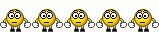|
Participant: Log in to see names
|
Sunday, February 28, 2010 at 12:38 PM
You helped me with music before and I have really had fun with music on my pages. I have another question though. I am using a playlist on some of my pages then on others I have purchased one song and it is embedded with the player on autostart.
My question is, can I just past the url of a second song after the first one to make my own playlist. I tried to do it on my own, but it just caused the first song not to play.
In case you want to look at the page I am trying to do this with, it is under BAHS LADIES LUNCHEON - Gallery photo February Luncheon. I have "Girls Just Want to Have Fun" but it is not long enough for the number of pictures I have.
Thank you, Frances
|
|
|
|
Participant: Log in to see names
|
Sunday, February 28, 2010 at 12:53 PM - Response #1
I wouldn't mind it repeating also, if you could tell me how. Thanks, Frances
|
|
|
|
Participant: Log in to see names
|
 Sunday, February 28, 2010 at 10:16 PM - Response #2
Sunday, February 28, 2010 at 10:16 PM - Response #2
Autostarting, repeating, adding multiple songs that play consecutively, etc., these are all things that are set at the Playlist.com site. I'm hardly an expert on playlists so maybe somebody who is here can assist, other than that I'd thoroughly read the directions there, which I'm sure must explain how to control the parameters of the Playlist. You know what, you just gave me a really good idea. Currently you can add music to Admin only Photo Galleries. But you can't add it to Community Photo Galleries. Reason being, your text block on a Community Gallery appears of the Polaroid thumbs that further break down the gallery by contributor. The photo display itself has no editable text block, thus you can't add a Playlist on those galleries. If this doesn't make sense don't worry about it, we're going to add a little Playlist box people can use that will automatically put the Playlist in the right place, including on Community Galleries. It will make it a little easier to separate your Playlist from your content (if you're inserting any) as well.
|
|
|
|
Participant: Log in to see names
|
Sunday, February 28, 2010 at 10:57 PM - Response #3
Brad, Would that be possible for the In Memory page as well? Bob
|
|
|
|
Participant: Log in to see names
|
Sunday, February 28, 2010 at 11:19 PM - Response #4
I think I understand what you are saying. But, whoever helped me before, actually typed autostart in for me to show me what to do. Do you know if you can type in repeat after the song to make it repeat.
What I was hoping to avoid was going through playlist.com, but if I understand what you are saying, I can't do that, if I want more than one song.
Frances
|
|
|
|
Participant: Log in to see names
|
 Monday, March 1, 2010 at 12:01 AM - Response #5
Monday, March 1, 2010 at 12:01 AM - Response #5
Kyle likely knows more than I do about this. I'll leave this open for him to look at tomorrow.
|
|
|
|
Participant: Log in to see names
|
 Monday, March 1, 2010 at 12:04 AM - Response #6
Monday, March 1, 2010 at 12:04 AM - Response #6
Bob Dahms wrote: Brad, Would that be possible for the In Memory page as well? Bob I don't think so. The In Memory page contains more than 1 name (usually) so as people move from page to page the music would stop. The only way to do it would be to spawn the Playlist in a new window. Although that would work, the In Memory music would continue playing ever after the viewer had left the In Memory page. Maybe there's some sort of way to iframe it in or put it in some type of fixed frame that never goes away, thus keeping it playing while viewing any In Memory entry. There would also have to be a magic way of making the In Memory music stop when the viewer clicked on anything other than another In Memory entry. I don't believe anything like this is possible but I'll run it by Mike just in case.
|
|
|
|
Participant: Log in to see names
|
Monday, March 1, 2010 at 2:32 AM - Response #7
Brad, et al,
I don't know if this will be useful for anyone, but this is what I did for our In Memory pages. I set up a general playlist for the main In Memory page and included it each page that had an entry or obituary. Then I set up separate playlists for each branch of service that included Taps and the song for that service (ie Marines Hymn, Achors Away, etc.) All playlists are set at 'random', so as they move from one to another the worst case is a song may be cut short before it goes to another. Also, starting with Taps for those who were in the service has been well received. 
|
|
|
|
Participant: Log in to see names
|
 Monday, March 1, 2010 at 2:29 PM - Response #8
Monday, March 1, 2010 at 2:29 PM - Response #8
I think that's an excellent solution Frank. We'll keep an eye out for a continual play solution too. New possibilities come up all the time and we're learning all the time, so who knows what might surface tomorrow.
|
|
|
|
Participant: Log in to see names
|
Monday, March 1, 2010 at 3:35 PM - Response #9
Now that I'm retired, I don't have to worry about this, but maybe some of your classmates still do. When I go to a page with any kind of playable audio track, I'd LIKE to find the control for the pause and/or volume right up there at the top of the page. If someone is checking in on the class website at work, they may not want to have Johnny-Be-Good blaring over their speakers when the boss might be in the next cubicle. Some of these CC home pages are soooooo long that it could take 15 minutes to scroll to the bottom to find the player controls. 
|
|
|
|
Participant: Log in to see names
|
 Monday, March 1, 2010 at 3:53 PM - Response #10
Monday, March 1, 2010 at 3:53 PM - Response #10
For Gallery Creator we have what I think is a very good solution for this. With a little luck we'll have it live by day's end.
|
|
|
|
Participant: Log in to see names
|
Monday, March 1, 2010 at 4:02 PM - Response #11
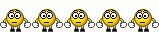 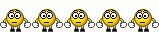 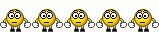
You guys are GOOD!
|
|
|
|
Participant: Log in to see names
|
Friday, March 5, 2010 at 3:33 PM - Response #12
Brad, It's great that you're doing this but, unfortunately, UK licensing laws prevent the use of Playlists. I used to have one on my site but had to give it up after Playlist. com informed me of the situation. I don't know if this also applies to other countries (or how many UK sites you have) but you might want to consider using some other application that plays music, like the 'SHOUTcast' radio player I now use on my Home Page, for those of us that can't use a playlist.
|
|
|
|
Participant: Log in to see names
|
 Friday, March 5, 2010 at 4:53 PM - Response #13
Friday, March 5, 2010 at 4:53 PM - Response #13
Although we do suggest Playlist, the box we gave you there is not application specific. It's just a code box. Pop in your Shoutcast code and it will work perfectly.
|
|
|
|
Participant: Log in to see names
|
Friday, March 5, 2010 at 6:56 PM - Response #14
Thanks, Brad. I'll make use of it.
|
|
|
|
Participant: Log in to see names
|
Monday, March 8, 2010 at 1:07 PM - Response #15
I love being able to add music to the photo gallery; however, the music added to the first one plays continually no matter which page I go to, even the home page. There I have another player, so now I have 2 going at once! What did I miss?
|
|
|
|
Participant: Log in to see names
|
 Monday, March 8, 2010 at 2:25 PM - Response #16
Monday, March 8, 2010 at 2:25 PM - Response #16
You'd only have 2 playing at once if somebody goes to the gallery, spawns the music, then goes back to the home page. If they do that they'd have to shut down the window playing the gallery music. That's just the way it goes.  Most people have enough knowledge to see that 2 windows are playing music, and shut down one of them. Most people have enough knowledge to see that 2 windows are playing music, and shut down one of them.
|
|
|
|
Participant: Log in to see names
|
Monday, March 8, 2010 at 4:51 PM - Response #17
Yes, of course, that's obvious. I was hoping there was a way for the music to shut down when leaving that page, much as it does on the home page. There will be lots of relatively inexperienced folks on our web site; I'm just trying to keep it as simple as possible. These forums are great! I've found solutions to situations I hadn't even imagined yet. Thanks so much.
|
|
|
|
Participant: Log in to see names
|
Monday, November 30, 2020 at 8:07 PM - Response #18
Hi
Have been away for awhile. Tried to add to my playlist and could not find the Browse button. Also it stated that my Adobe was disabled. Can someone again instruct me how to upload and embed music I plan to use for the holidays.
|
|
|
|
Participant: Log in to see names
|
Tuesday, December 1, 2020 at 2:54 PM - Response #19
Flash is disabled by default in all browsers. For now it can be manually enabled. However, it will go away completely at the end of the year. Announcement about Flash termination on Dec 31,2020 I made a MP3 player replacement (JVideoplayer) and more four years ago. It can play Music Videos or MP3. You upload your MP3 to your file vault or use a link. I do not know how to access the existing MP3 files. They used to be accessible a long time ago. They should be deleted or else the MP3 files are taking up space. I don't know if deleting a playlist removes them. Probably not. CC needs to explain this process or give back access to the files. Here's the link to one of the topics about JVideoplayer HERE Autoplay (not really recommended) is now disabled by the browsers. It has to be enabled by the user. So it's sort of a useless option now 
|
|
|
|
Participant: Log in to see names
|
Tuesday, December 1, 2020 at 6:29 PM - Response #20
Thanks for asking this Jim as I came across a playlist the other day. Like you, I would like a song to autoplay as it did back ten years ago. When you have something that makes members smile when they open the site, that is a win. The song I had on autoplay was "Jeremiah Was A Bullfrog" by Three Dog Night.  Thanks for the link, Jack.
|
|
|
 Sunday, February 28, 2010 at 10:16 PM - Response #2
Sunday, February 28, 2010 at 10:16 PM - Response #2
 Monday, March 1, 2010 at 12:01 AM - Response #5
Monday, March 1, 2010 at 12:01 AM - Response #5
 Monday, March 1, 2010 at 12:04 AM - Response #6
Monday, March 1, 2010 at 12:04 AM - Response #6
 Monday, March 1, 2010 at 2:29 PM - Response #8
Monday, March 1, 2010 at 2:29 PM - Response #8
 Monday, March 1, 2010 at 3:53 PM - Response #10
Monday, March 1, 2010 at 3:53 PM - Response #10
 Friday, March 5, 2010 at 4:53 PM - Response #13
Friday, March 5, 2010 at 4:53 PM - Response #13
 Monday, March 8, 2010 at 2:25 PM - Response #16
Monday, March 8, 2010 at 2:25 PM - Response #16