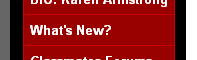| New Topic Reply Subscription Options |
Adding a "What's New" Contents Page
| Forums: Questions and Answers About Building Your Site | |||
|
|||
| Participant: Log in to see names |
Monday, July 26, 2010 at 11:01 AM
Our class website now has over 30 left-side links. 18 of these are custom-content pages We use the home page only to push/lead people to information/features using Announcements that change at least weekly. This weekend, I added a "What's New?" page that will be updated each time there is new or changed content on the website. This is intended to help regular visitors to focus quickly on the most recent changes and newest information.
[Note: The links below will open screen capture images in the same window; use your BACK button to return to this post.] The very first home page announcement "Welcome Back" now has a link to the "What's New?" page. CLICK TO VIEW Here's the actual "What's New" page CLICK TO VIEW Each of the links on this "What's New?" page opens the new content in a new tab/window.
|
||
|
|||
| Participant: Log in to see names |
Monday, July 26, 2010 at 11:30 AM - Response #1
John, I love your Welcome Back page. I've been working on something similar, but I like yours much better. Guess who will be "borrowing" again. Thanks so much for sharing your ideas. It makes life so much easier for us less-creative types.
|
||
|
|||
| Participant: Log in to see names |
Monday, July 26, 2010 at 11:52 AM - Response #2
Very nicely done, John. "Leading" classmates around simplifies their experience and increases the level of participation & enjoyment. Thanks for sharing. P.S. Did you check out the results of my "glitter" project?!
|
||
|
|||
| Participant: Log in to see names |
Monday, July 26, 2010 at 12:02 PM - Response #3
Sue Bailey wrote: ..Did you check out the results of my "glitter" project?! I like it, Sue. I'm not much of a 'glitter and animated gif guy' when it comes to website design, but that one was 'conservative enough' even for my tastes!
|
||
|
|||
| Participant: Log in to see names |
Monday, July 26, 2010 at 12:58 PM - Response #4
John Chidester wrote: Our class website now has over 30 left-side links. 18 of these are custom-content pages We use the home page only to push/lead people to information/features using Announcements that change at least weekly. This weekend, I added a "What's New?" page that will be updated each time there is new or changed content on the website. This is intended to help regular visitors to focus quickly on the most recent changes and newest information.
[Note: The links below will open screen capture images in the same window; use your BACK button to return to this post.] The very first home page announcement "Welcome Back" now has a link to the "What's New?" page. CLICK TO VIEW Here's the actual "What's New" page CLICK TO VIEW Each of the links on this "What's New?" page opens the new content in a new tab/window. You wanna be the Webmaster for my site...you have waaaaay to much time on your hands...!!
|
||
|
|||
| Participant: Log in to see names |
Monday, July 26, 2010 at 12:59 PM - Response #5
Sue Bailey wrote: Very nicely done, John. "Leading" classmates around simplifies their experience and increases the level of participation & enjoyment. Thanks for sharing. P.S. Did you check out the results of my "glitter" project?!
|
||
|
|||
| Participant: Log in to see names |
Monday, July 26, 2010 at 1:16 PM - Response #6
Webmaster Darlene wrote: You wanna be the Webmaster for my site...you have waaaaay to much time on your hands...!! HORSES <- Hold 'em (To quote Brad)
|
||
|
|||
| Participant: Log in to see names |
Monday, July 26, 2010 at 1:18 PM - Response #7
Hi John, Also, I try to keep a manual tally of new/updated items and set them up monthly as an announcement with links to the pages for the convenience of classmates. Do you maintain yours manually or is there an automated way of doing this? I have requested this as aqn improvement, but believe it is not yet available. Thanks
|
||
|
|||
| Participant: Log in to see names |
Monday, July 26, 2010 at 1:35 PM - Response #8
John, Nice approach. As my school closed in 1970, there aren't many regular visitors to the site. I use the User Forums as a means of notifying subscribed Classmates (I've tried to encourage them all to subscribe to the User Forums) about updates and changes I make to any of the site pages and giving them the option of viewing what I've done. In the changes that the CC guys have got planned I'd like to see automatic notification going out about updates to the User Forums, as it suits my purpose because I know not everyone has subscibed to it. If they provide the option for all Classmates to receive notification of changes to individual pages it might be over-egging the pudding a little, as I tend to change things on a whim. However, the alternative would be for us to use one of our additional pages, or a Survey page, to list changes we make and make that an automatic update notification page. I know I could just email all the Classmates when I update pages but, to some, the changes I'm telling them about would appear minor whilst to others they'd be of interest. Sending notification of updates to pages out automatically might make me look less of an idiot sometimes as it would be coming from the 'system' rather than someone who thinks what he's done is going to interest everyone!
|
||
|
|||
| Participant: Log in to see names |
Monday, July 26, 2010 at 2:20 PM - Response #9
Michael Cornelissen wrote: Hi John, It seems that I have reached my limit of left-hand custom pages. Can you please tell me how I can add to these? Michael - The easiest way to create additional custom pages is to use the SURVEY MAKER. Skip asking any questions, just use the 'intro' area for your content. A big improvement is in the works at Class Creator in which each client will have unlimited custom pages and we won't need to use that 'work-around' of the re-purposed "survey" pages. I keep track of the changes for "What's New?" by just opening that (survey) page and adding the latest additions/improvements. I don't think I'd WANT an automated way of doing it. I do a lot of editing on already posted pages and I don't need visitors knowing that I crossed a "T" or dotted an "I".
|
||
|
|||
| Participant: Log in to see names |
Monday, July 26, 2010 at 3:41 PM - Response #10
Thanks John - that is very helpful
|
||
|
|||
| Participant: Log in to see names |
Monday, July 26, 2010 at 4:28 PM - Response #11
Giddyup Partner
|
||
|
|||
| Participant: Log in to see names |
Monday, July 26, 2010 at 10:13 PM - Response #12
We've just started our site last month and we're still building features, etc. I would like to use a What's New page similar to what you've displayed in this forum. Can you tell me if this code is available to the public? Thanks for any tips Brenda
|
||
|
|||
| Participant: Log in to see names |
Wednesday, July 28, 2010 at 12:20 PM - Response #13
Great idea, John! Thanks for sharing!
|
||
|
|||
| New Topic Reply |
| Subscription Options: Have all new forum posts sent directly to your email. |
| Subscription options are available after you log in. |