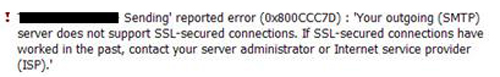|
Participant: Log in to see names
|
Sunday, June 16, 2013 at 1:26 AM
I recently upgraded to platinum membership and I wish the Help Videos showed how to set this up. The main reason I upgraded is to show the email addresses when someone writes to me from the website.
It's been over a week and all emails are sent as before to my yahoo email box.
Could someone explain it to me in layman's terms.
Thanks
|
|
|
|
Participant: Log in to see names
|
 Monday, June 17, 2013 at 11:10 AM - Response #1
Monday, June 17, 2013 at 11:10 AM - Response #1
The first step is to go to the Preferences page and activate specific email boxes under the EMAIL ADDRESS AND SENDER NAME / Platinum Email area. You have done so for 2 members. By doing this, there will now be a link under your Member Functions that is called Email Configuration. Go to this page to find the directions on how to set up your own email client for POP email from this specific account. You should have the account for admin@carronhallvocationalhigh.com set up so that you can send and receive email from that account on your computer through your own email client. Once this is complete, you can go back to the Preferences page to add the email address : admin@carronhallvocationalhigh.com to the EMAIL ADDRESS AND SENDER NAME area for Site Email Address.
|
|
|
|
Participant: Log in to see names
|
Tuesday, June 18, 2013 at 9:37 AM - Response #2
Scott, I have followed the directions. I am able to receive emails through POP3 but when I try to send I continually receive the attached message. Any ideas? 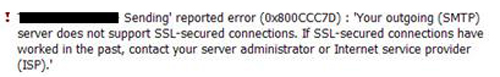
EDIT: I am able to send SSL messages from other addresses/servers I have so it doesn't appear to be an ISP issue. Thanks.
|
|
|
|
Participant: Log in to see names
|
 Tuesday, June 18, 2013 at 1:25 PM - Response #3
Tuesday, June 18, 2013 at 1:25 PM - Response #3
Barbara - what is the email client that you are using to set up the email account?
|
|
|
|
Participant: Log in to see names
|
Wednesday, June 19, 2013 at 8:02 AM - Response #4
Outlook 2003
|
|
|
|
Participant: Log in to see names
|
 Wednesday, June 19, 2013 at 12:02 PM - Response #5
Wednesday, June 19, 2013 at 12:02 PM - Response #5
I am assuming that you have referred to the directions on the following page: http://www.pktalphagamma.com/member_email_platinum.cfm?confDoc=outlook2003 Please let me know. I have also added a programmer to this task so that they can see the updates here.
|
|
|
|
Participant: Log in to see names
|
Wednesday, June 19, 2013 at 1:07 PM - Response #6
Yes. Followed those and rechecked them again after the problem just to be sure.
|
|
|
|
Participant: Log in to see names
|
Wednesday, June 19, 2013 at 3:55 PM - Response #7
We'll have a programmer that works with Platinum email check into this further and get back with you. Jessica
Class Creator Support
|
|
|
|
Participant: Log in to see names
|
Monday, July 1, 2013 at 2:22 PM - Response #8
Any further word on this?
|
|
|
|
Participant: Log in to see names
|
Monday, July 1, 2013 at 4:04 PM - Response #9
Hi Barbara, Yes I apologize I thought we had sent a note to have you test the system again. The programmer reset your mail server for your domain. If you are still having issues connecting let me know and I can escalate this to have them review the account again. Jessica
Class Creator Support
|
|
|
|
Participant: Log in to see names
|
Monday, July 1, 2013 at 8:54 PM - Response #10
Jessica - OK. I tested again and had the same results. I remembered that when I first set up my MSN POP3 account I had a similar problem. The solution to that was to change my outgoing server to my ISP's server with their settings. I did that and then I sent an email to my MSN account. That then worked perfectly fine. Then I replied to it and that, too, worked fine.
|
|
|
|
Participant: Log in to see names
|
 Tuesday, August 6, 2013 at 11:58 AM - Response #11
Tuesday, August 6, 2013 at 11:58 AM - Response #11
Just checking in to see if you were able to get your email situation resolved. If not, I can send this back to the Platinum Programmer.
|
|
|
 Monday, June 17, 2013 at 11:10 AM - Response #1
Monday, June 17, 2013 at 11:10 AM - Response #1
 Tuesday, June 18, 2013 at 1:25 PM - Response #3
Tuesday, June 18, 2013 at 1:25 PM - Response #3
 Wednesday, June 19, 2013 at 12:02 PM - Response #5
Wednesday, June 19, 2013 at 12:02 PM - Response #5
 Tuesday, August 6, 2013 at 11:58 AM - Response #11
Tuesday, August 6, 2013 at 11:58 AM - Response #11