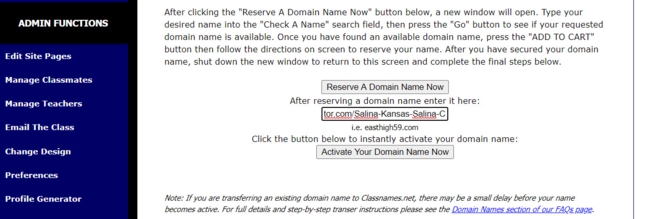| New Topic Subscription Options |
Totally lost after update and need your help!
| Forums: Questions and Answers About Building Your Site | |||
|
|||
| Participant: Log in to see names |
Monday, June 1, 2020 at 9:53 PM
Hey Folks, I desperately need your help with the task I need to complete the migration. I have no idea how to get 'into my domain manager at my existing Registrar'.
|
||
|
|||
| Participant: Log in to see names |
Monday, June 1, 2020 at 10:59 PM - Response #1
I am having same problem and no one has answered me yet.
|
||
|
|||
| Participant: Log in to see names |
Monday, June 1, 2020 at 11:45 PM - Response #2
Hi Peggy, several others on another thread have pending questions & reporting "broken" things to do with Classcreator & our websites... Regarding the domain, it appears your "horlick1970.com" domain/site is working. You probably purchased the domain through Classcreator's "classnames.net" so CC is supposed to take care of any changes in regards to changed IP addresses for your site. You should have seen an email by Classcreator advising any changes necessary. I know this because 1 of the sites I co-admin has it's own domain name & the site-admin got that email & he asked me about it. We bought the domain thru "classnames.net" like you, so we didn't have to do anything. Of course, there still seem to be some teething problems associated with this weekend's migration, but your domain is working.
|
||
|
|||
| Participant: Log in to see names |
Tuesday, June 2, 2020 at 12:09 AM - Response #3
Patte, you need to manually fix your Domain A record at your registrar as instructed in the email you received from CC. Your domain was not registered by classcreator.net so it has to be done by you at your registrar. I believe your registrar is https://www.tucows.com/ These are the CC instructions shown when you go to your site Replace your old A record with this number: 66.165.67.161
|
||
|
|||
| Participant: Log in to see names |
Tuesday, June 2, 2020 at 12:32 AM - Response #4
Tnx Jack, I had just completed my reply to Peggy that their site seemed to be good & was going to pass the same info as you, to Patte as her site *is* still pointing to the old IP addresses -- then got a message that Classcreator was going into maintenance mode. I'm wondering if Patte did not get the warning email about this necessary DNS change from CC earlier... Jack Vermeulen wrote: Patte, you need to manually fix your Domain A record at your registrar as instructed in the email you received from CC.
Your domain was not registered by classcreator.net so it has to be done by you at your registrar. I believe your registrar is https://www.tucows.com/ These are the CC instructions shown when you go to your site Replace your old A record with this number: 66.165.67.161
|
||
|
|||
| Participant: Log in to see names |
Tuesday, June 2, 2020 at 5:02 PM - Response #5
Still confused...classcreator is our registrar so we finally got a new message this morning. See below. My question is how am I supposed to log into my web site if my URL takes me to this message? Message on our site. Log into your web site.
|
||
|
|||
| Participant: Log in to see names |
Tuesday, June 2, 2020 at 6:52 PM - Response #6
Currently I can't bring up your website on a browser at all, so I tried pinging salinacentralclassof1973.com, tried some online tools (whois), looked up the domain on several registration sites and even "classnames.net" (CC's registrar) shows your domain is available, meaning that it's not registered to anyone right now! I found your site on classcreator's "Find A School" -- I suggest you contact customer support (both CC and Classnames.net maybe) if you haven't already. FC Norton wrote: Still confused...classcreator is our registrar so we finally got a new message this morning. See below.
My question is how am I supposed to log into my web site if my URL takes me to this message? Message on our site. Log into your web site.
|
||
|
|||
| Participant: Log in to see names |
Tuesday, June 2, 2020 at 7:37 PM - Response #7
Long story but we lost our old site because of a delay in renewal. Once we realized it they wanted too much money so we changed URL's. One of our co-admins set up the new site www.salinacentral1973.com through Jessica at the Classcreator site helped us secure our new URL in March. She set everything up for us. What do we need to do?
|
||
|
|||
| Participant: Log in to see names |
Tuesday, June 2, 2020 at 9:58 PM - Response #8
This comes up with the new salinacentral1973.com. So it's there but not much more than a placeholder right now. When was it setup by Jessica, recently?
Long story but we lost our old site because of a delay in renewal. Once we realized it they wanted too much money so we changed URL's. One of our co-admins set up the new site www.salinacentral1973.com through Jessica at the Classcreator site helped us secure our new URL in March. She set everything up for us. What do we need to do? UPDATE: Looks like you need to follow the instructions below but type in "www.classcreator.com/Salina-Kansas-Salina-Central-1973" for your domain name like below.
|
||
|
|||
| Participant: Log in to see names |
Wednesday, June 3, 2020 at 10:17 AM - Response #9
How do I get to the Admin functions screen you displayed?
|
||
|
|||
| Participant: Log in to see names |
Wednesday, June 3, 2020 at 1:44 PM - Response #10
Under Admin Gear Icon, upper right - It's Register Domain, near the bottom. That's for the new Designs I just saw you have the older style, but similar once you find "Admin" shown ib the left options below the list of page links.
|
||
|
|||
| Participant: Log in to see names |
Wednesday, June 3, 2020 at 1:52 PM - Response #11
Still confuesed...when I enter the URL for our site I just get the message...I don't have the ability to log into our site a www.salinacentral1973.com. When I enter that it just takes me to a splash page with instructions. When I try to log into the old site it takes me to a google page saying web site not found...this has been disconnected. Is it possible to talk to an actual person to walk us through this?
|
||
|
|||
| Participant: Log in to see names |
Wednesday, June 3, 2020 at 3:02 PM - Response #12
CC will have to pay attention to get verbal contact. You can try to call? Leave a msg? Post in BUGS, or post on FB to get their attention. Search for Class Creator and it shows their FB page. However, what Allen Mar was saying is that your NEW site without the Domain name is the site he showed. Click on it here and it takes you the the CC named site. That is there for all of us with domains and will still be there after you fix the domain stuff. Click this http://www.classcreator.com/Salina-Kansas-Salina-Central-1973/ Now Signin. I'm assuming you know the email/password. Have no idea how it was created by Jessica, but probably uses the same as you had before. Just a "rename" of some sort since it's all still there.
|
||
|
|||
| Participant: Log in to see names |
Wednesday, June 3, 2020 at 3:05 PM - Response #13
After you login to the long CC name follow the instructions they sent you Log into your web site.
Click the "Register Domain Name" link on the left navigation pane. In the white box at the bottom of the page type in your domain name Click the "Activate Domain Name" button. Type the domain name in your browser's address bar. You will now see your web site.
|
||
|
|||
| Participant: Log in to see names |
Wednesday, June 3, 2020 at 3:46 PM - Response #14
CCMessage.JPG All the admins have tried and are unable to log into our site. Once we get to the long site name our homepage opens up. However, once we enter our credentials and try to sign it we are kicked off to our ISP. I have attached a copy of where it sends me.
|
||
|
|||
| Participant: Log in to see names |
Wednesday, June 3, 2020 at 4:27 PM - Response #15
Ah, who's on first. What has happened is that you are stuck in limbo land. CC at the longname thinks you have a domain name. That's where it is taking you after you Signin. However, that can't work, because the Domain is not registered. Therefore not properly set up with the records required to point to CC. Short Story - somebody did not do the Domain registration correctly. It is NOT registered and technically available to anyone. CC has to fix. Post on FB if you have an account there. Post in BUGS here too. Technically YOU could fix it by registering it at another registrar and manually creating the required control records. I know how frustrating this is for you. I'd ask for a free domain registration for a year.
|
||
|
|||
| Participant: Log in to see names |
Wednesday, June 3, 2020 at 4:29 PM - Response #16
EDIT: OOPs got mixed up, www.classcreator.net (still old server) is not the registrar. Classnames.net is the place that used to be where one registered. I recall they said something about changing how registrations would now work.
|
||
|
|||
| Participant: Log in to see names |
Wednesday, June 3, 2020 at 4:32 PM - Response #17
And last but not least, do not post in this area, post in GENERAL or BUGS. This area is about Building Your Site. So I bet it's not even looked at
|
||
|
|||
| Participant: Log in to see names |
Wednesday, June 3, 2020 at 4:45 PM - Response #18
Thanks for all the help. I have posted on FB and also on the thread from last March when we set this up with CC. Sincerely appreciate your time.
|
||
|
|||
| Participant: Log in to see names |
Wednesday, June 3, 2020 at 5:52 PM - Response #19
Got mixed up on names, it is classnames.net as Allen noted. That is operational and owned by classcreator. So you might also directly go there. [that's a subset of enom.com the actual registrar].
|
||
|
|||
| Participant: Log in to see names |
Wednesday, June 3, 2020 at 9:03 PM - Response #20
Allen Mar, thank you for addressing my question. To be clear, you are saying that our Horlick70.com website is with the ClassNames.net so I don't need to do anything at this point. Correct? I can access the site as the administrator now without problems. However, I still don't see that the pages are secure. When does that happen or I am supposed to do something to initiate the process. I appreciate your helping me out here.... Peggy
|
||
|
|||
| Participant: Log in to see names |
Thursday, June 4, 2020 at 12:14 AM - Response #21
Peggy, the very latest on making our pages secure using an SSL (Secure Sockets Layer) Certificate is found under the General Discussion forum at the link below. This issue will be addressed in the near future. We'll have options to choose from in making our pages secure. There is also a good discussion with very latest updates at this link:
|
||
|
|||
| Participant: Log in to see names |
Saturday, June 6, 2020 at 4:44 AM - Response #22
Hi Peggy, it does appear that your horlick70.com is registered thru CC's classnames.net (just checked by looking up on whois.com, which shows your registrar is enom.com, which is the same as one of the sites that we purchased domain name from them, and Jack mentions in another reply here). Scott Masterbrook replied on another thread that the page security thing was on CC's list of things to address, so it should be fixed sometime soon I hope. Above, Scott Moore referred to another thread where Jessica from CC support replied as well. Peggy Makovsky wrote: Allen Mar, thank you for addressing my question. To be clear, you are saying that our Horlick70.com website is with the ClassNames.net so I don't need to do anything at this point. Correct?
I can access the site as the administrator now without problems. However, I still don't see that the pages are secure. When does that happen or I am supposed to do something to initiate the process. I appreciate your helping me out here.... Peggy
|
||
|
|||
| Participant: Log in to see names |
Saturday, June 6, 2020 at 4:51 AM - Response #23
Sorry FC, I hadn't checked the Forums much this week after the initial flurry of problems, but note that Jack has been helping you & figured out what's going on. AND that your site is working OK too FC Norton wrote: How do I get to the Admin functions screen you displayed?
|
||
|
|||
| New Topic |
| Subscription Options: Have all new forum posts sent directly to your email. |
| Subscription options are available after you log in. |